Survey creation
In Survey section, you’ll find a template for NPS surveys. Click on “Create survey” to define basic instructions on your upcoming survey campaign.
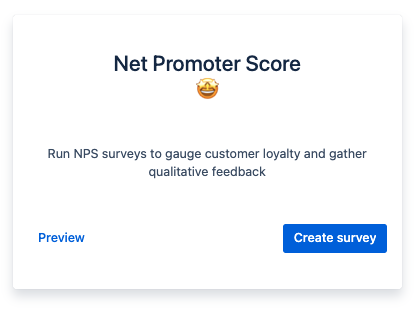
Few instructions needs to be defined:
Survey name: this is for internal purposes only. It will be used by your agents to identify the survey they need to trigger.
Survey question: this is what your customers will be asked on your portal. Usual question for NPS is “How would you recommend…”, but you are free to rephrase the question as you like it.
Survey dates: survey will be available to your agents as from first day to last day. It can not be triggered after end date.
Survey trigger: defines how the NPS will be activated. It can either be manual (triggered by an agent on issue action menu) or automated (JQL-based condition).
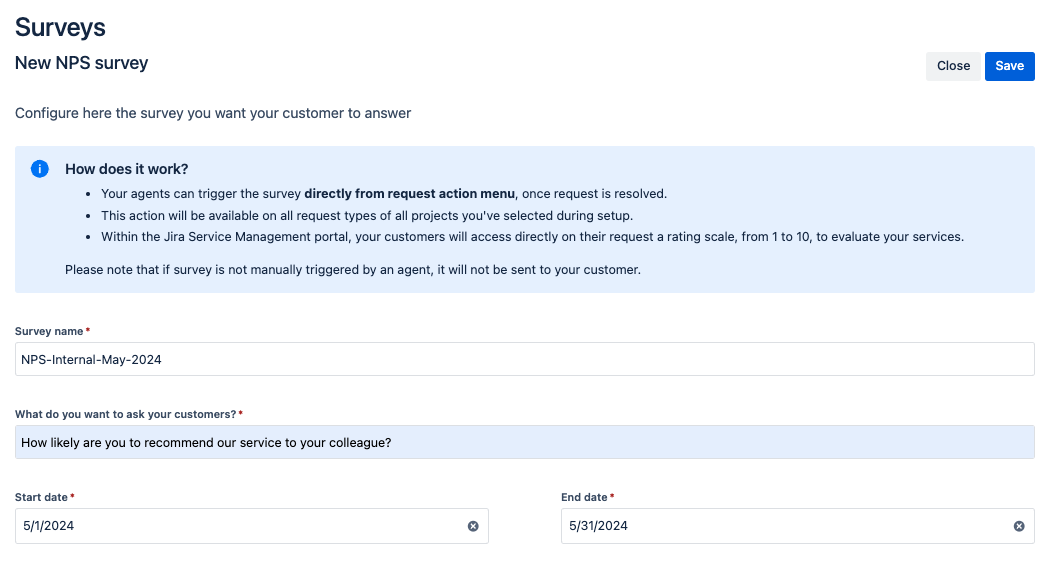
👉 Learn more about survey triggering
