App configuration
The app configuration page can be accessed from anywhere on the Jira Cloud instance, by clicking on the Apps button in the top menu, and then selecting Elements Pulse.
From Pulse, you can access settings by clicking on “Access settings” in the top bar:
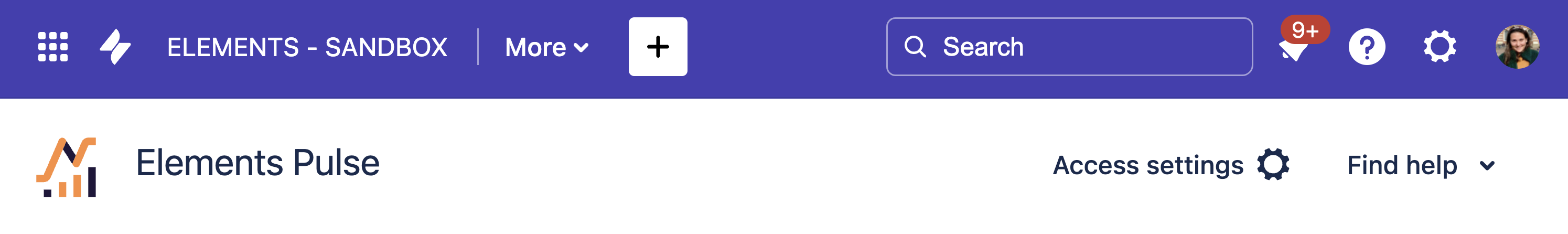
Find here everything you can configure within Elements Pulse:
