App configuration
Elements Copy & Sync can be configured by Jira administrators only.
The app configuration page can be accessed from anywhere on the Jira Cloud instance, by clicking on the Apps button in the top menu, and then selecting Elements Copy & Sync.
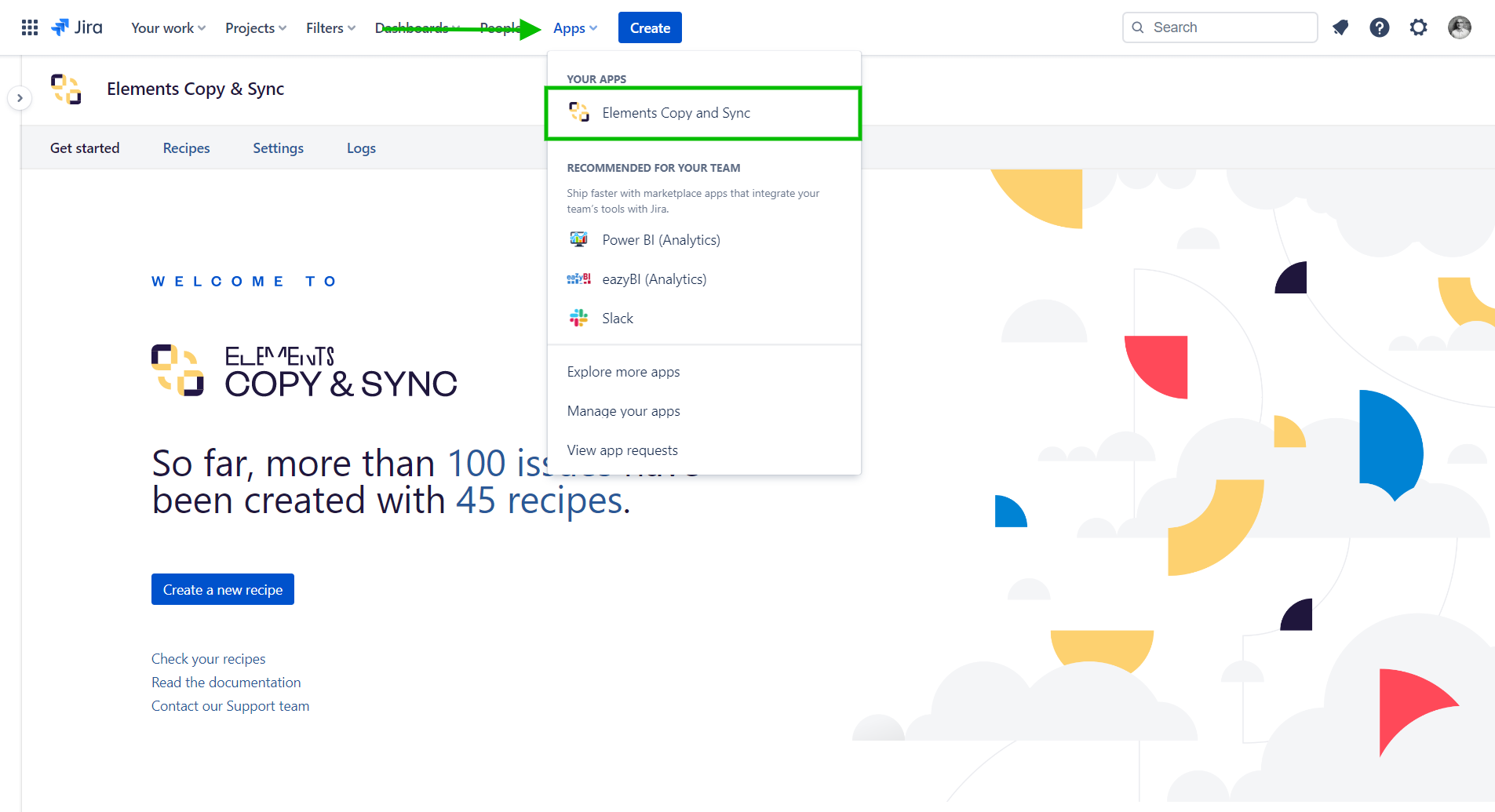
Once on the main app page, Jira admins have the ability to configure their first recipe, which will be triggered by Jira Cloud users to create copies and synchronize issues accross the Jira instance.
Their are currently four types of recipes to be used for different use cases :
these recipes can be used to create issues from existing ones, including their data, and synchronizing them
these recipes can be used to synchronize the data of issues linked with one another
these recipes can be used to create subtasks that include data from their parent issue, and synchronizing them
these recipes can be used to let users easily choose what data they want to copy, including comments and subtasks
There is no limitation to how many times a recipe can be triggered everyday, feel free to use them as much as you need!
Create Issues Permission
When a recipe is triggered manually by a user, Copy & Sync follows Jira’s native permission model. This means that the user must have the Create Issues permission in the target project in order for the recipe to successfully create work items there. If the user does not have this permission, the recipe execution will fail unless the administrator has enabled the option that allows issue creation regardless of permissions (read more in Triggers Settings).
