Synchronization recipes
What is a "Synchronization" recipe?
Elements Copy & Sync is a powerful tool which lets you synchronize data, including fields, comments, attachments, and workflow statuses, between Jira issues. These synchronizations can be performed automatically depending on what is defined in "Synchronization" recipes.
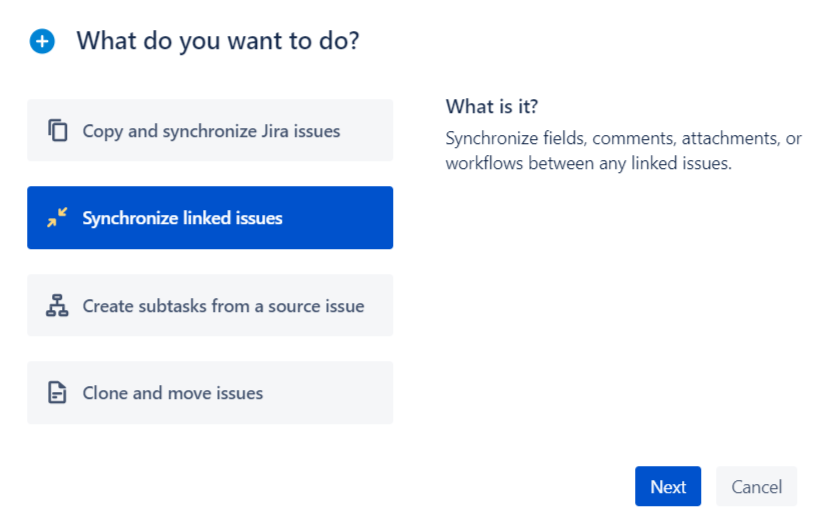
With this type of recipe, you will be able to select which issues to synchronize based on their links, and what to synchronize between fields, comments, attachments and workflow statuses.
Tutorials
Recipe configuration
In the following pages, you will find an explanation of the many options available when synchronizing issues with Elements Copy & Sync.
- The Source tab allows admins to define which issues to synchronize.
- The Target tab allows admins to define with which issues the source issues can be synchronized.
- The Content tab allows admins to what to synchronize between the issues.
- The Workflows tab allows admins to define how the statuses of their source and target issues are synchronized. It is configured exactly as the Workflows settings of a regular recipe, except that there is no "Apply sync on issue creation" option.
- The Triggers tab allows admins to define what triggers the synchronization of the source issues and target issues.
