Copy Jira issues quickly and easily
With Elements Copy & Sync Cloud, any Jira user can create a customized copy of an issue, in a single click or automatically.
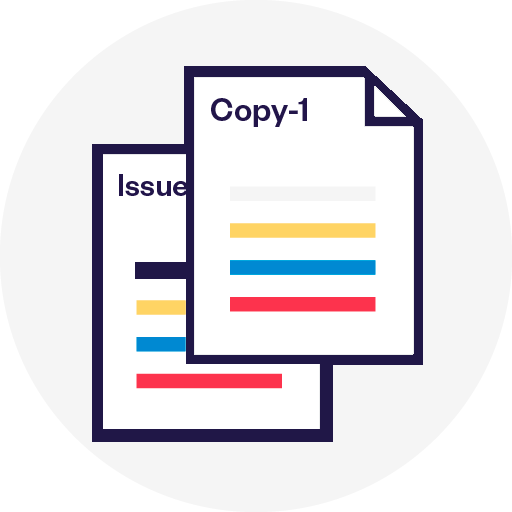
Save time, prevent mistakes
With its automatic issue copy feature, Copy & Sync Cloud will help you save time for all your users, and prevent any mistake that could have happened with a manual copy.
When you want to copy Jira issues for recurring tasks such as issue escalation or subtasks creation, it is crucial to know that no data was lost and that no error was introduced during the copy. By configuring our copy recipe just once, you will always be sure that the copied issues have the information you need.
Shape your copies to your exact needs
When duplicating an issue with Copy & Sync Cloud, you can configure precisely the content of your copied issues.
Whether you want to copy fields from the original issue or preset certain values, you will always know what data is available in the issues created by your copy recipes. To offer a full view of your initial work, you will also be able to copy the comments and attachments from your original issue to its copy or to its subtasks.
With Elements Copy & Sync for Jira Cloud, you will have the complete control over which piece of information is escalated to a copied issue.
