Trigger a copy recipe from a Jira Cloud issue
The need: customize a clone for a Jira Cloud issue
You'd like to clone an issue, with the ability to modify one or two things before the new issue is created.
The solution: access Elements Copy & Sync recipes from the issue action menu
With Elements Copy & Sync Cloud, any Jira user can create a customized copy of an issue in a single click by using a copy recipe.
Tutorial
In this example, we will copy an issue with the key SUP-1.
This guide explains how a Jira user can use a Copy & Sync recipe called "Escalate ticket" to copy SUP-1 into a different project.
Prerequisites
A recipe called "Escalate ticket" has been created, activated, and is available on issue SUP-1.
Steps
1 - As a Jira Cloud user, open issue SUP-1.
2 - Click on the "..." button at the top right of the issue.
3 - In the action menu, select the Copy and Sync option.
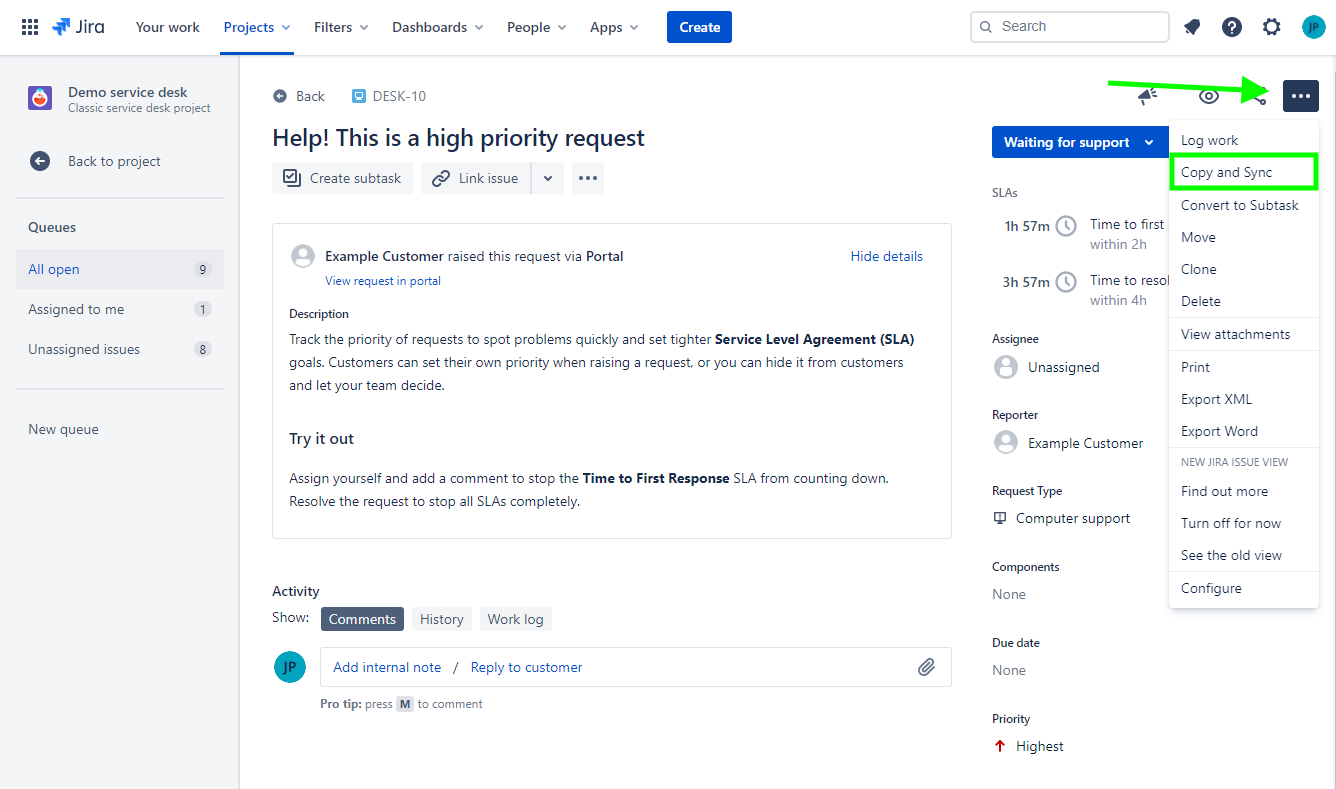
4 - In the "Select a copy recipe" window, click on the Escalate ticket recipe and click on the Next button.
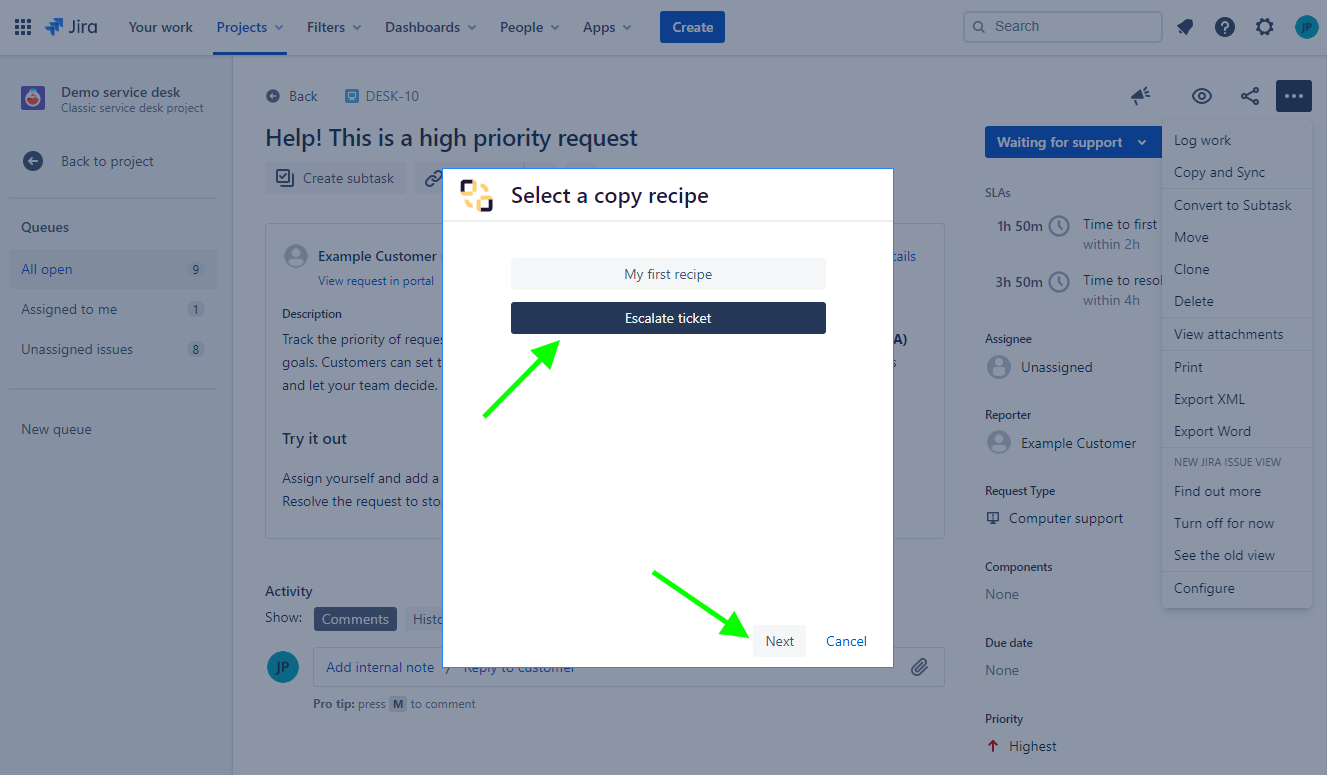
5 - In the "Select your target" window, select a Project and an Issue Type. These choices will determine where the copy of you issue will be created, and with which issue type. Then click on the Submit button.
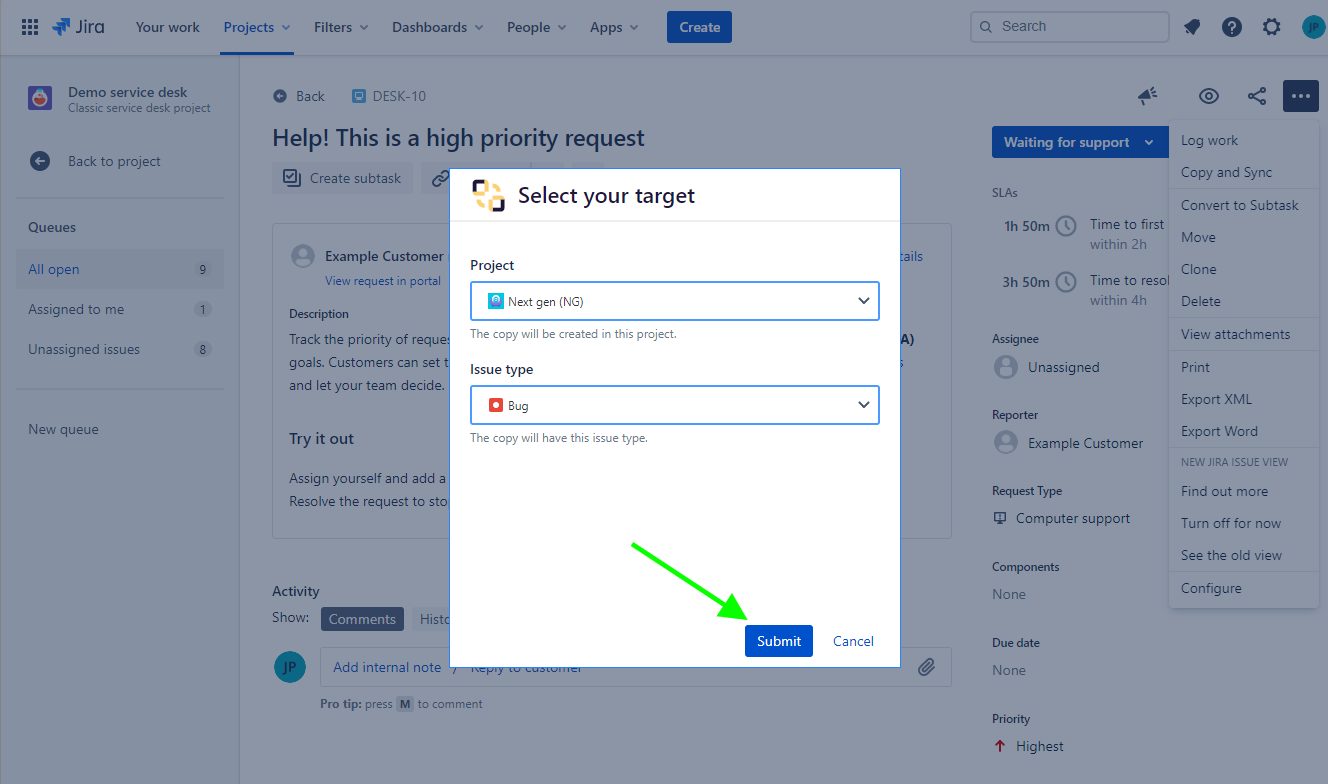
These select boxes can be configured to display fewer projects and issue types. To learn more please refer to the tutorials Limit the projects where an issue can be copied and Restrict the possible issue types of a copy.
6 - In the native Jira creation dialog, feel free to add or modify any value that you want to set in the copy of your issue, and click on the Create button.
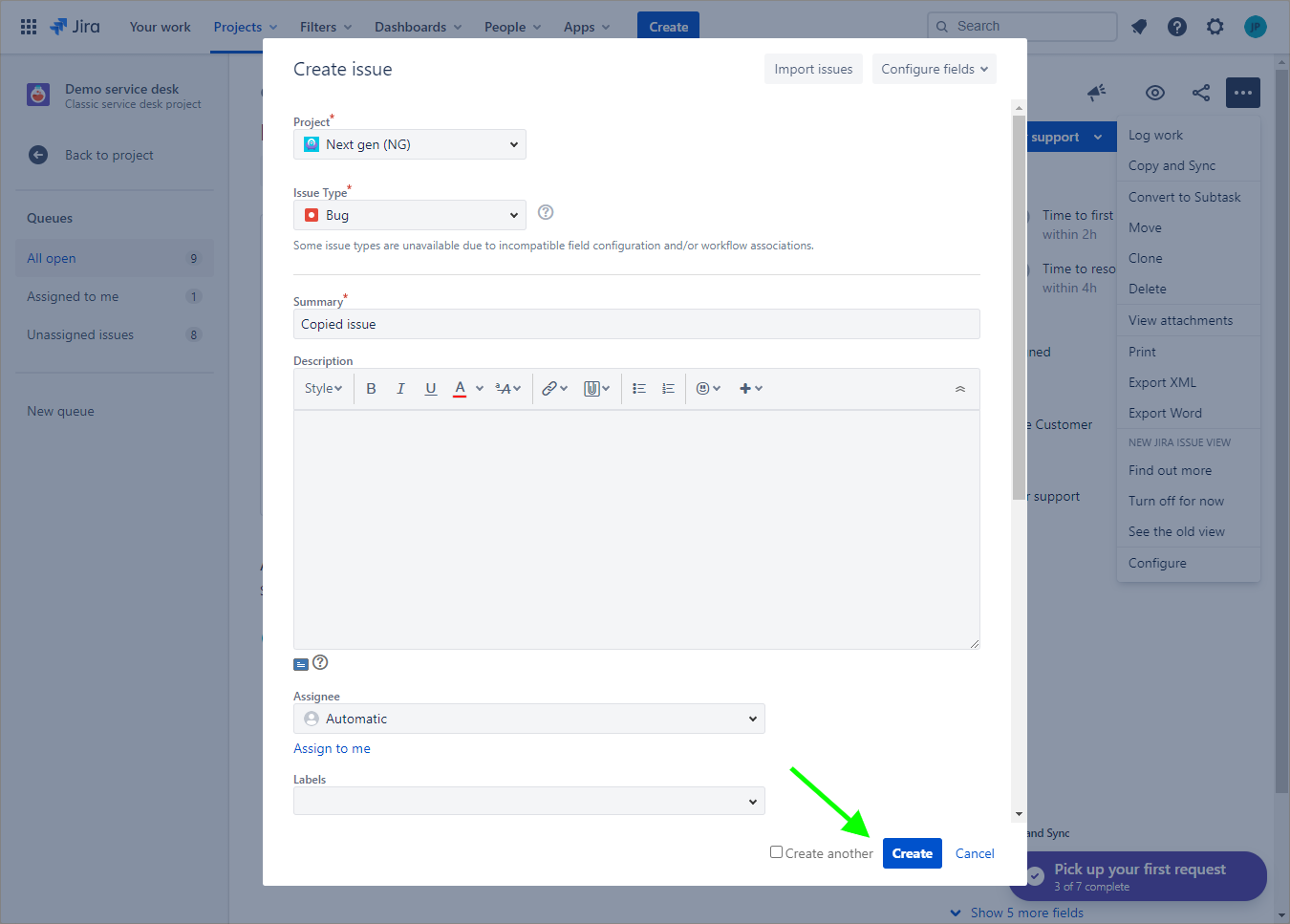
7 - Please wait for the confirmation message before closing the waiting dialog, otherwise your issue will not be created.
Result
A copy of SUP-1 has been created in the selected project with the appropriate issue type.
•••
New to Elements Copy & Sync?
If this tutorial has stirred your imagination, why not give it a try?
• Try Elements Copy & Sync for free •
