Installation guide
Elements Connect for Jira Cloud can be installed from the Atlassian Marketplace or directly from a Jira instance.
If you look for "Elements Connect" on the Marketplace you will find two Elements Connect apps:
Elements Connect - external data fields
Elements Connect - helper app
You need to first install the core app, which is “Elements Connect - external data fields”.
When installed, follow the in-app on-boarding and you will be prompted to install the helper app in the configuration process.
Installing “Elements Connect - external data fields”
Installing from the Atlassian marketplace
Navigate to the Elements Connect page on the Atlassian Marketplace
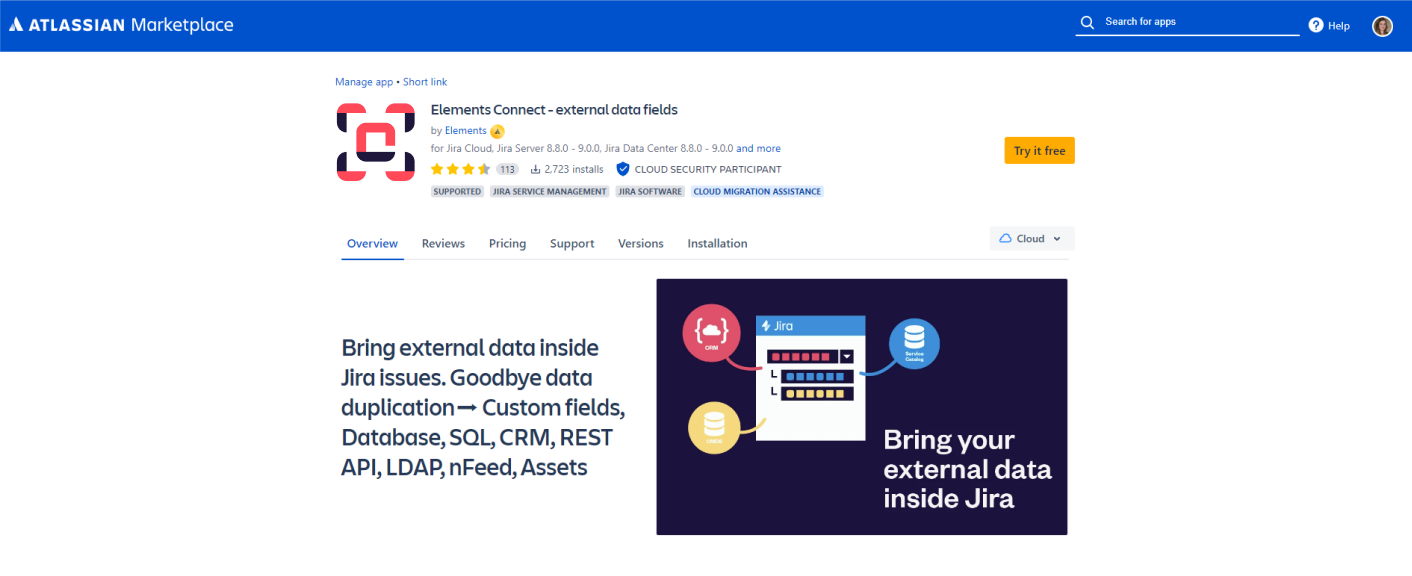
Click on the yellow "Try it free" button
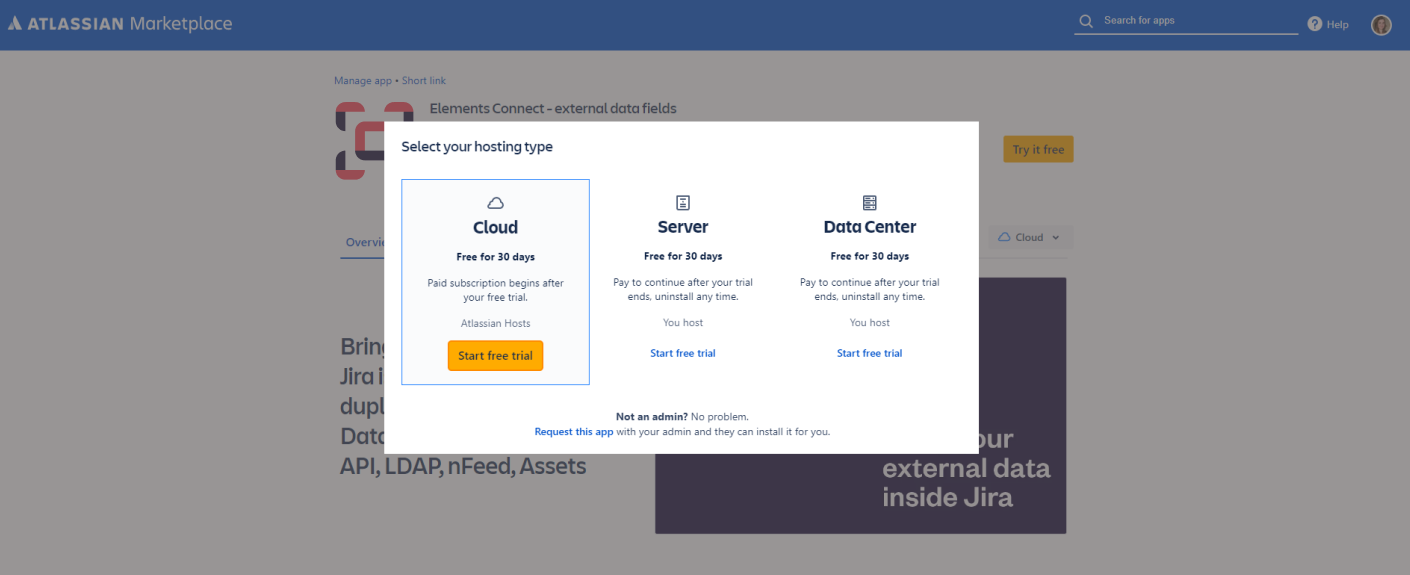
Under "Cloud", click on the yellow "Start free trial" button
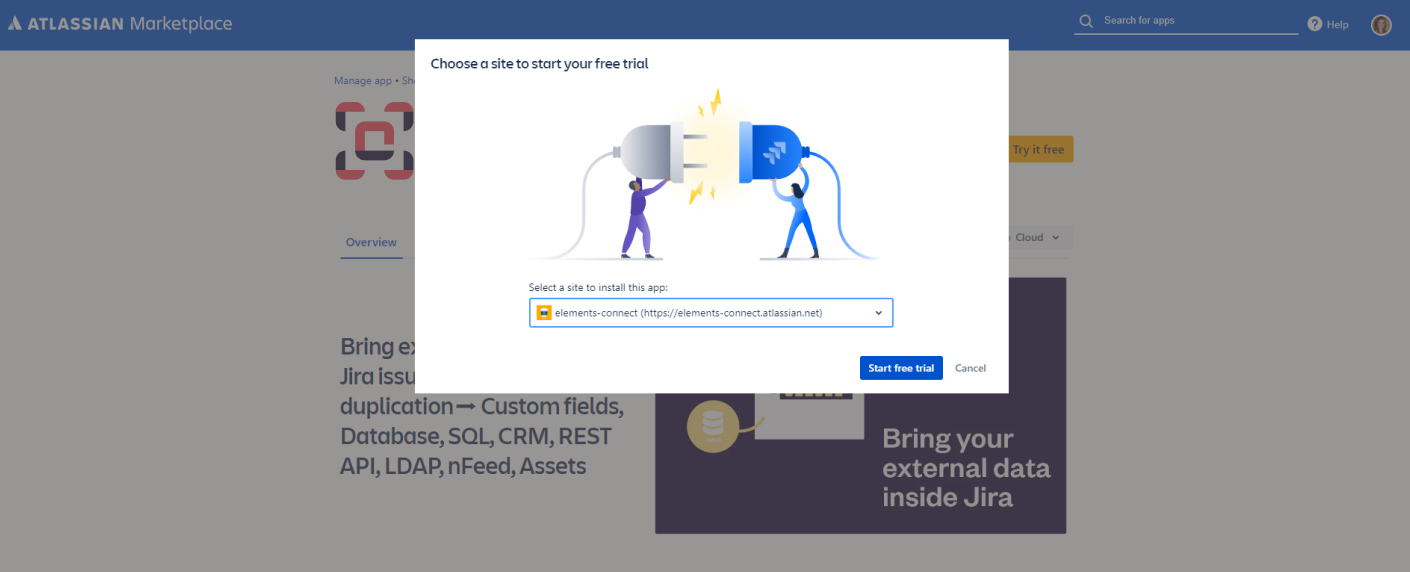
On the next screen, select the Jira instance where you want to install Elements Connect for Jira Cloud and click on "Start free trial"
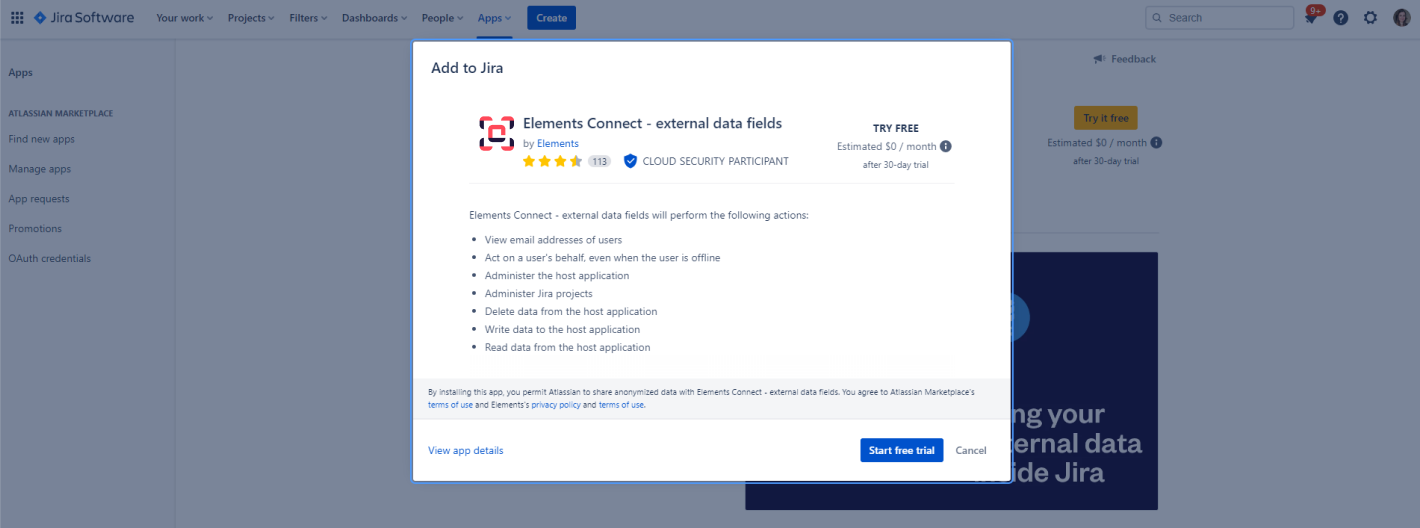
And finally, after being redirected to the target Jira instance, click on "Start free trial"
Installing from a Jira Cloud instance
Browse to the Jira instance where you want to install Elements Connect
Navigate to the "Find new apps" page
Search for "Elements Connect"
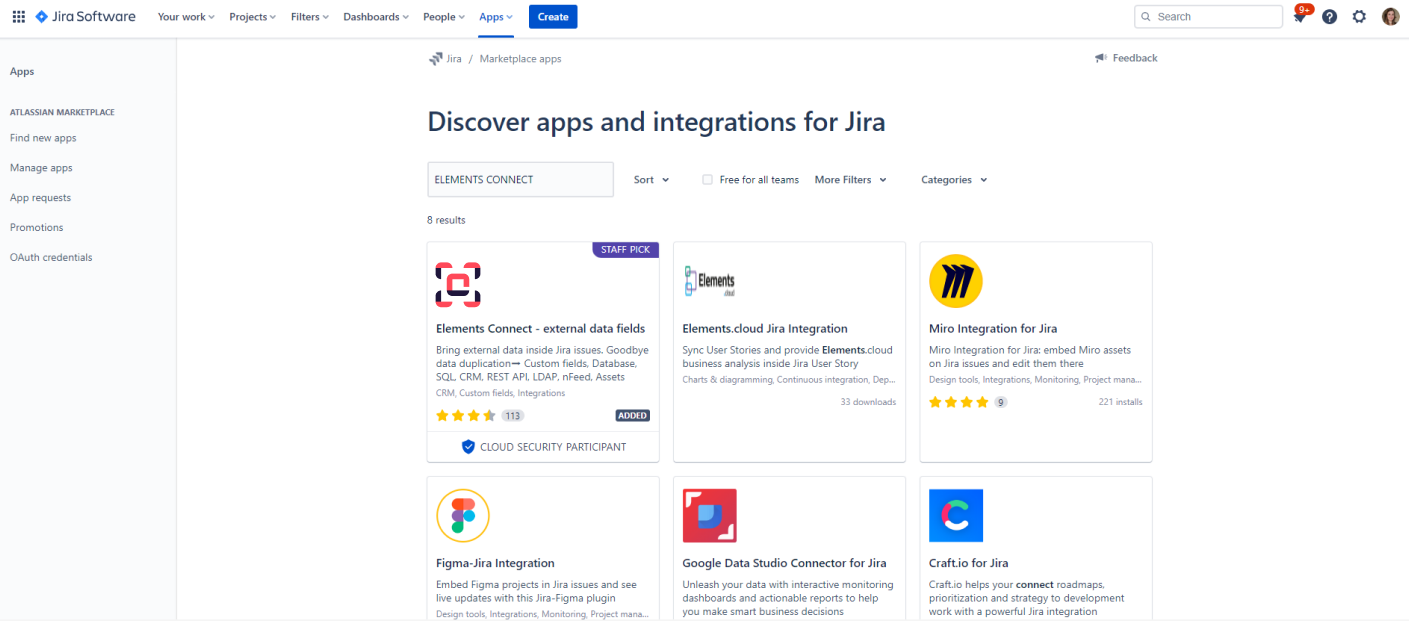
Click on "Elements Connect"
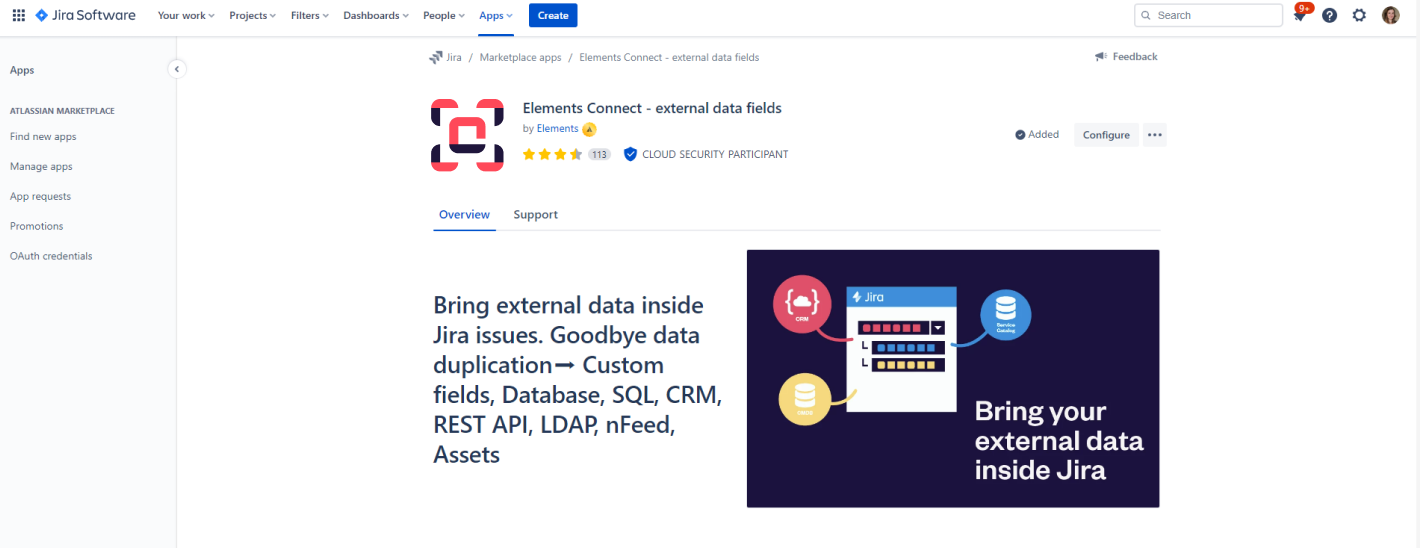
Click on the yellow "Start free trial" button
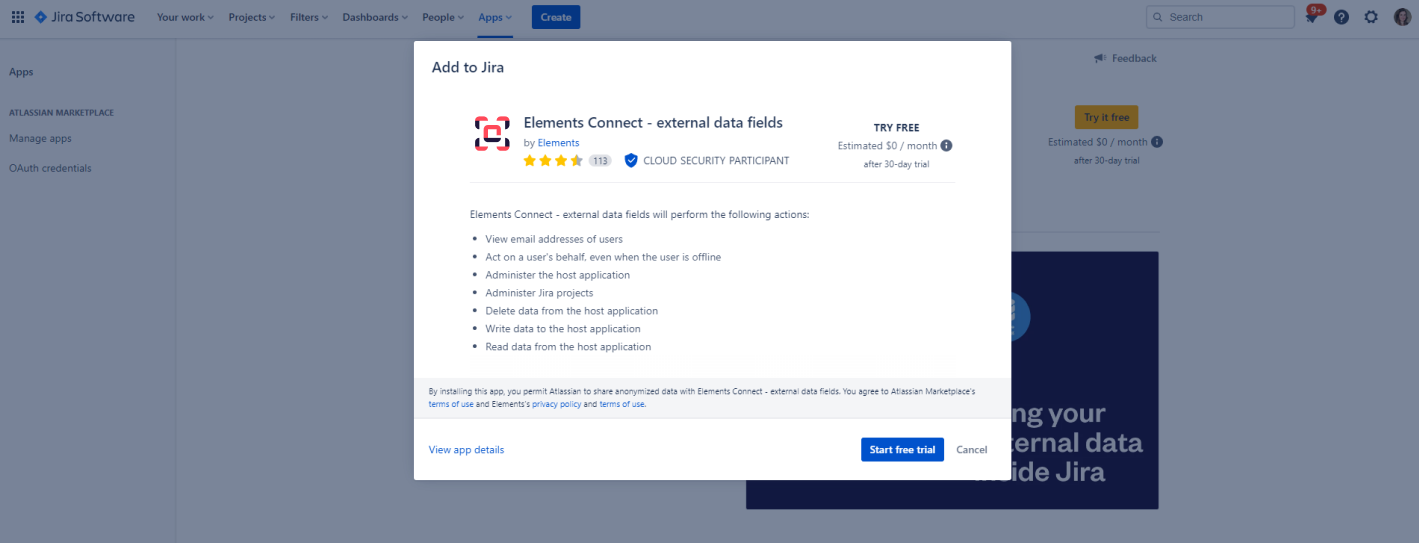
Click on the blue "Start free trial" button
That's it!
Pricing
Elements Connect for Jira Cloud is sold as a monthly or annual subscription. You can find details about our pricing in our Marketplace listing.
If you have more questions about our pricing, please refer to our Pricing / Licensing FAQ, our contact our support team.
Installing “Elements Connect - helper app”
Once the core app has been installed, follow the in-app on-boarding and you will be prompted to install the helper app during the configuration process.
What is the helper app unlocking?
Elements Connect Helper addresses the most popular challenges that have been raised by Elements Connect users in the past. With this app, we can create connected custom fields that:
are available on issues creation screens
are usable in JQL filters, behaving like a genuine select list and on dashboards
are compatible with Automation, workflow conditions and validators
simplify the way you migrate data from on premise to Cloud
Sometimes, the helper app can take from 5 minutes to 1 hour to be flagged as installed.
We are closely working with Atlassian to resolve this issue.
During this time, you won't be allowed to create custom fields, but you could create connected items.
