Mirror data in custom fields
At this step, you can change the mirror field associated to your connected item.
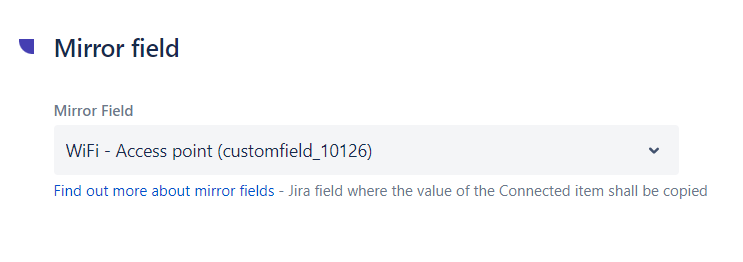
Mirror field
What are mirror fields?
When creating a connected item, a mirror field with the same name can be automatically created and associated to it. This is done during the creation by selecting the “Create the associated mirror field” checkbox :
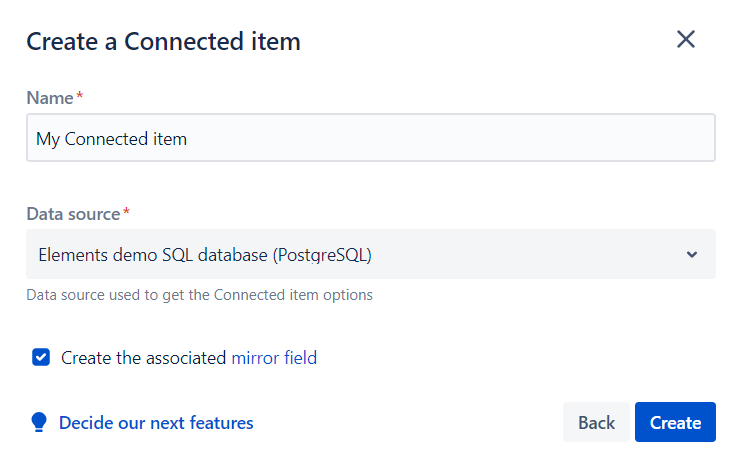
A mirror field is a custom field of type “Text field” that will reflect the value of its associated Connected item. It enables two features not natively available in connected items:
Search using their names and subsequent Jira features relying on JQL, such as queues or filters.
Export using native exporting features natively available in Jira or brought by a third-party app.
Known limitations
Mirror fields are technical fields. They are not meant to be added on any screen nor to be manually edited.
The max size of custom fields of type Text field (multi-line) is 32767 characters. If the length of a Connected item value exceeds this limit, it will be truncated before being copied.
Updating a mirror field
Changing the mirror field associated to a connected item can be done from this screen.
Only text custom fields are available (“short text” or “paragraph”). For select list (multiple options) connected items, we recommend associating their mirror fields to custom fields with the type Paragraph, as they support multiple lines.
The admin can select the “None” value to disconnect a connected item from any Mirror field.
Be aware that changing a Mirror field may cause inconsistencies with the issue search.
Indeed, connected item values may differ from those of the newly selected custom field, leading with Jira search request that may not return the expected issues.
Deleting a mirror field
When deleting a connected item, Jira administrators have the choice to move the associated mirror field to the trash. Doing this helps you speed up your site's performance by removing any unused or outdated fields.
After you move a field to the trash, you have 60 days to view or restore it before it is permanently deleted from your Jira site. Any values associated to this custom field will then be lost.
Moving unused custom fields to the trash helps you confidently audit and clean up your Jira site. As you can easily restore any fields that make their way to the trash by accident, you don’t have to worry that you’ve permanently deleted important data while you clean.
