Display similar issues in a Jira custom field
Need: Prevent the creation of duplicated Jira issues
Upon the issue creation, Jira users don't have a global view of the existing issues in the Jira instance. They may create an issue already raised by another user and therefore duplicate an existing issue.
In order to prevent the creation of duplicated issues, and help the user during the issue creation, it is possible to display issues matching the current issue summary while the user types in. This way, he will directly see if the problem he's facing has been already reported, and potentially solved.
Solution: Display issues matching the current issue summary
We use Elements Connect to create an issue picker that only lists issues matching the current issue summary.
This field is connected to the local Jira, we use dynamic JQL based on what is typed in the Summary field to only display issues that have a similar summary in a read-only field.
See this field in action from our demo portal
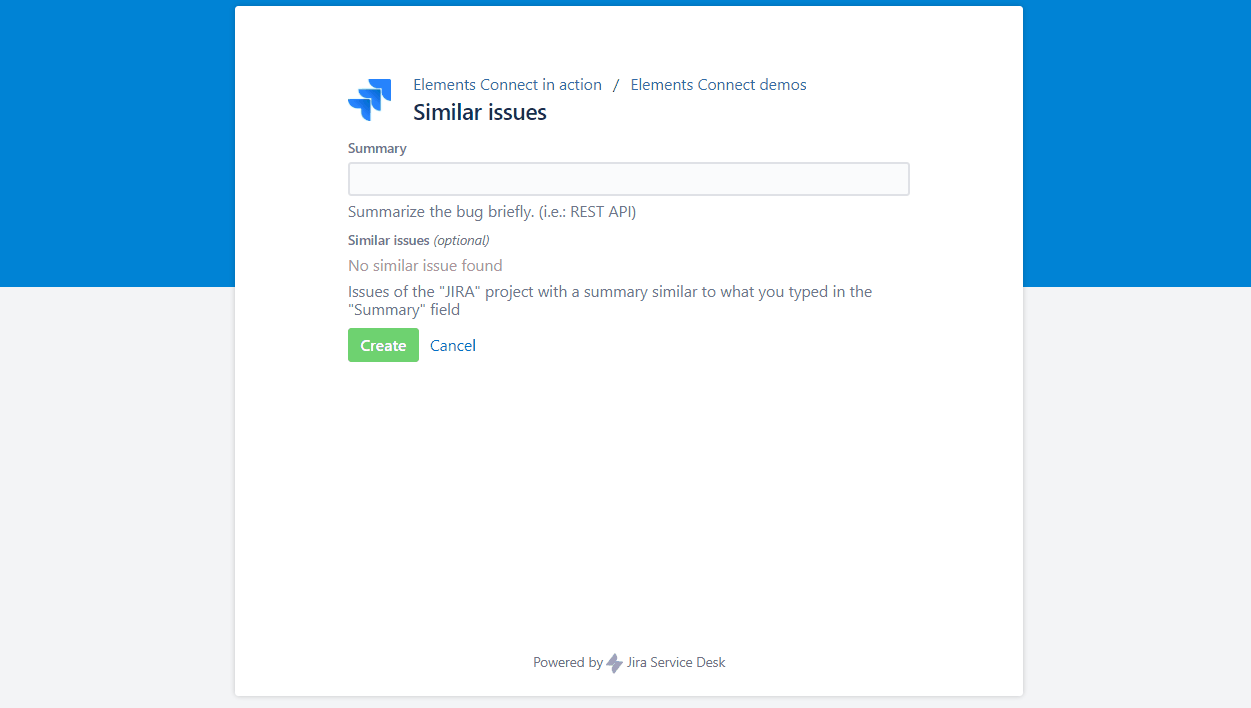
Configuration guide: how to create a "similar issues" field
Step 1: connect to the datasource
This demo uses the preconfigured Jira Issues (JQL) datasource. As this datasource is already preconfigured in the Elements Connect administration, there is no configuration required and you can use it right away.
Step 2: create Elements Connect field
Download the field configuration:
Import it in your Elements Connect administration following the step-by-step guide: How to import Elements Connect field configuration files
Step 3: add the field to your issue screens
Last step is to add this field to the aimed issue screens.
>> Learn how to add Elements Connect fields to Jira issue screens
Do you want to retrieve issues a remote Jira instance?
Check out this tutorial: Create a remote issue picker
