Suggest relevant Confluence pages from several spaces
Need: suggest relevant Confluence pages matching user input
Dynamically lists Confluence pages articles matching the content of the "Summary" field as the user types.
Solution: connect to Jira to Confluence to retrieve relevant pages
Suggest relevant knowledge base articles in live when a customer is about to create an issue.
It's quite similar to what Jira Service Management natively offers, but with Elements Connect you can go much further:
Here the CQL query used to get the articles can be fine-tuned and it's possible to get pages from many spaces.
It's also possible to connect to any KB system (given it offers a REST API or you have access to its database)
In this example, we use Atlassian's Confluence:
See this field in action from our demo portal
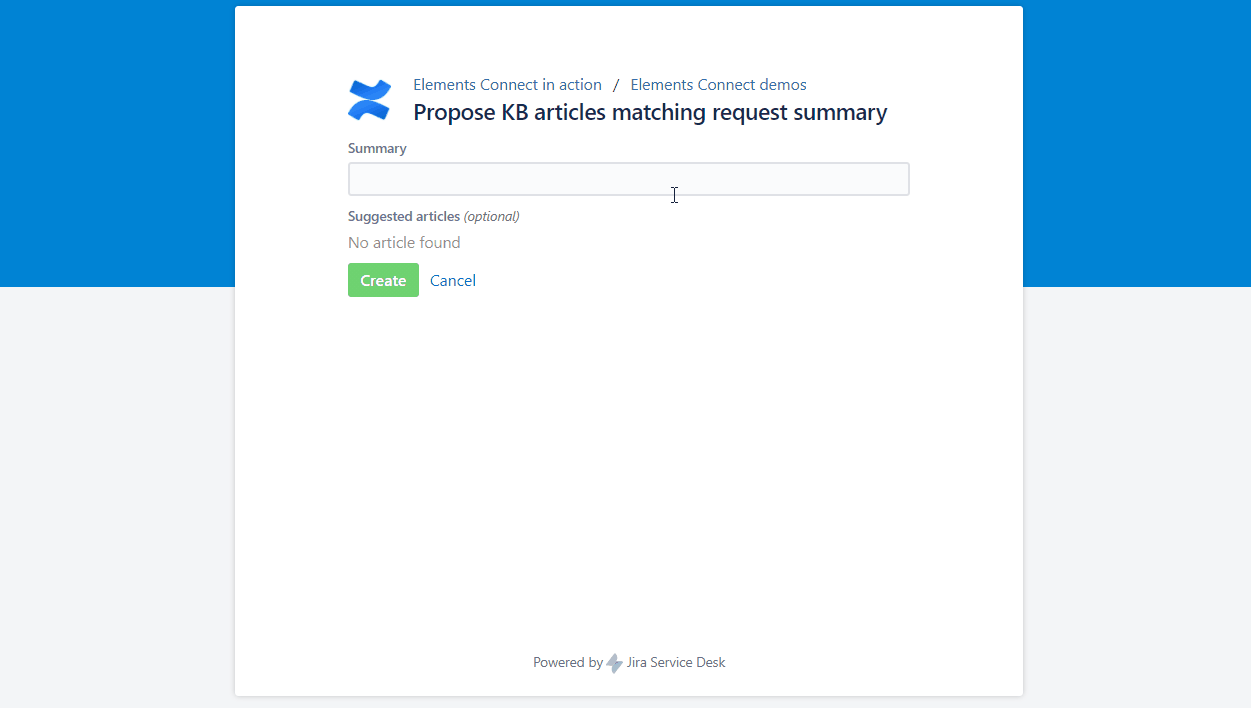
Configuration guide: how to connect to Confluence REST API
Step 1: connect to the datasource
This demo uses an URL datasource connected to Atlassian's Confluence:
Type: URL
Content-Type: JSON
You could do the same using a "Confluence Application Link" datasource available when a Jira instance is linked to Confluence.
Step 2: create Elements Connect field
The field configuration files from this example are available for download below. You can reuse them by importing them in your Elements Connect administration and adapting the configuration to your needs.
Download the field configuration:
Field 1: Dynamically lists Confluence pages articles matching the content of the "Summary" field as the user types.
Import it in your Elements Connect administration following the step-by-step guide: How to import Elements Connect field configuration files
Step 3: add the fields to your issue screens
Last step is to add these fields to the aimed issue screens.
>> Learn how to add Elements Connect fields to Jira issue screens
