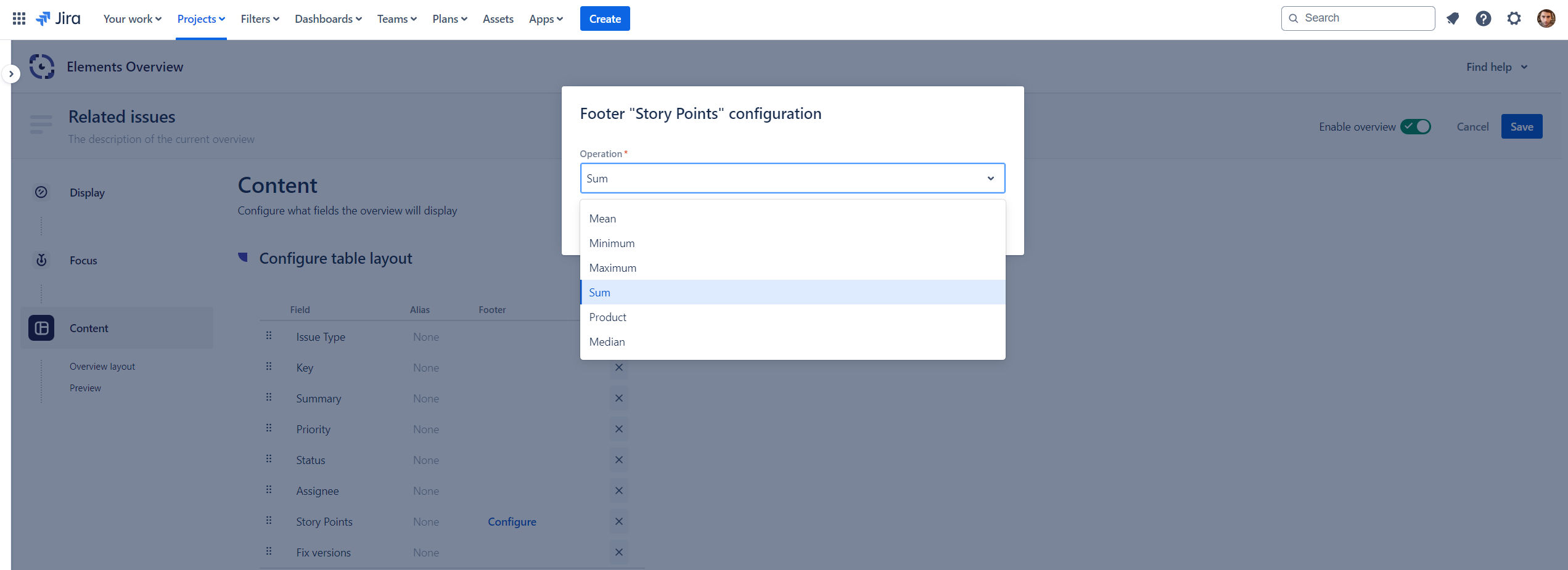Calculated footers for numeric fields
What are calculated footers?
Footers can be added to any numeric field column displayed in overviews.
They allow users to perform calculations on numerical data, directly displayed in the footer section, in order to aggregate and analyze numerical data more efficiently without the need for external tools or manual calculations.
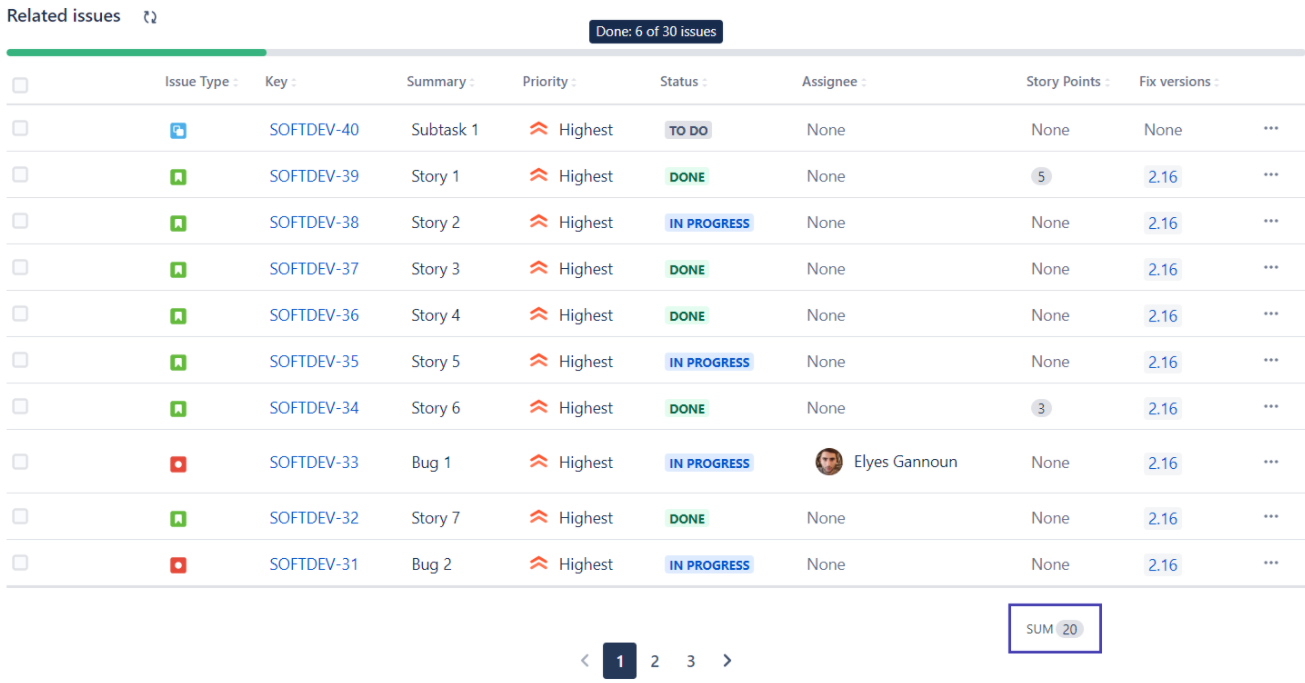
Footers can be configured within the Content step of an overview configuration and are visible in “Table” view (refer to Display to learn more about the “Table” and “Card” views).
Available operations
For any number field type, you can configure the following operations:
Sum
Mean
Minimum
Maximum
Product
Median
Please note that operations are performed on every issues listed in the overview, included those displayed after the first page of results when your overview is paginated.
How to configure footers
The configuration of footers is done in the Content page of the overview set up in 2 steps:
After adding a number field, click on configure in the Footer column
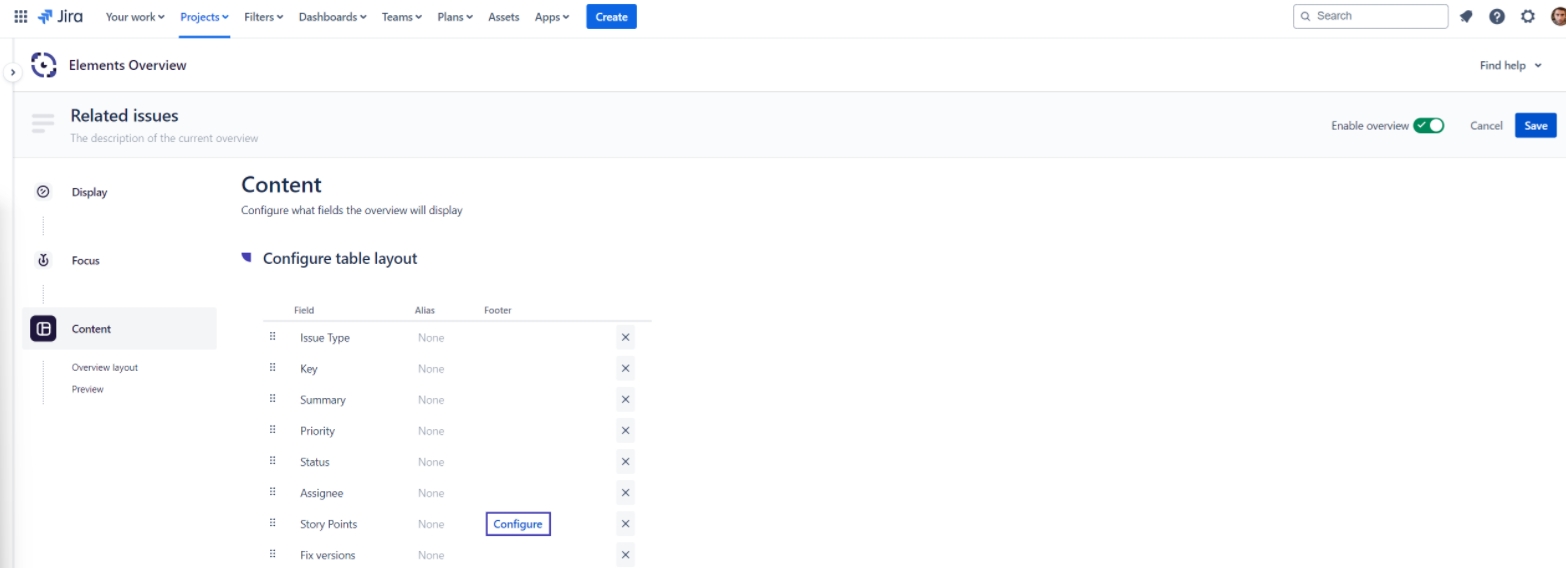
Select the operation you want to perform on the configured field: