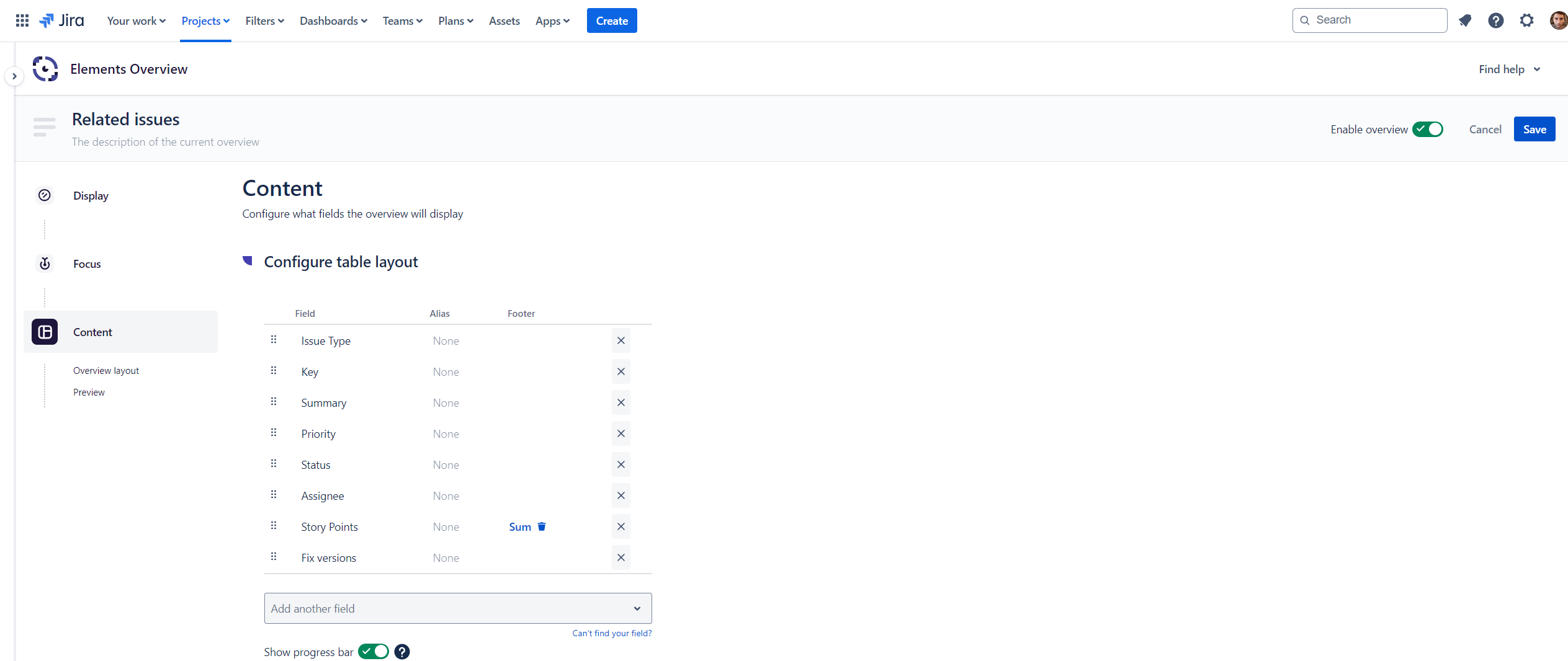Display overviews issues progress
What are overview progress bars?
The Show progress bar option is designed to enhance visibility and tracking within Jira tickets.
It provides a visual representation of the progress of related issues directly within an overview. This allows users to quickly assess the status of related tasks without having to navigate away from the current ticket.
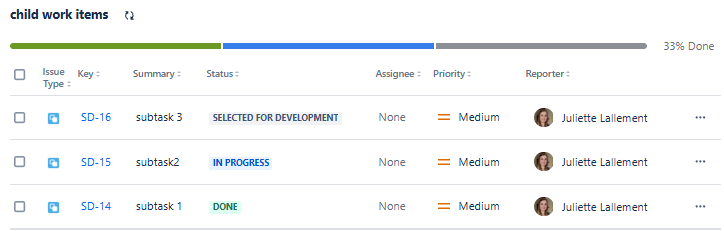
Progress bars can be enabled within the Content step of an overview configuration and are available in both “Table” and “Card” views (refer to Display to learn more about the “Table” and “Card” views).
Please note that the progress displayed relates to every issues listed in the overview, included those displayed after the first page of results.
How to display progress bars
To enable this option, you need to navigate through an overview configuration page in the Content section, and activate the Show progress bar toggle button.