How to insert a Spreadsheet macro in a global template?
This feature relates to Confluence Cloud. However, Spreadsheet is also compatible with global templates in Confluence On Premise.
Spreadsheet macros can be inserted in global templates and blueprints as well as space-level templates and blueprint.
You can find more information about global templates in the Atlassian documentation here.
Insert a Spreadsheet macro in a global template
You need to be a site administrator in order to administer global templates.
Go to your Confluence site's settings.
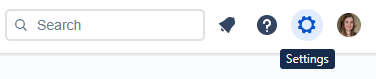
Browse to "Global Templates and Blueprints" from the right-hand side navigation bar.
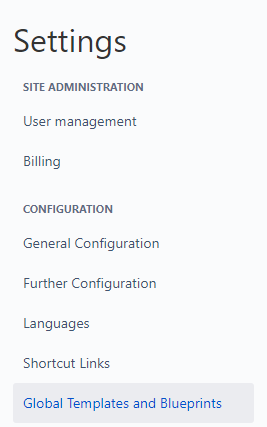
Click the "Add global page template" button
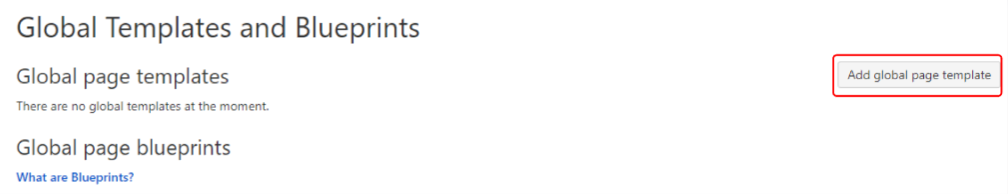
Provide your global template with a name and content.
Now, you can simply call the Spreadsheet macro by typing /spreadsheet
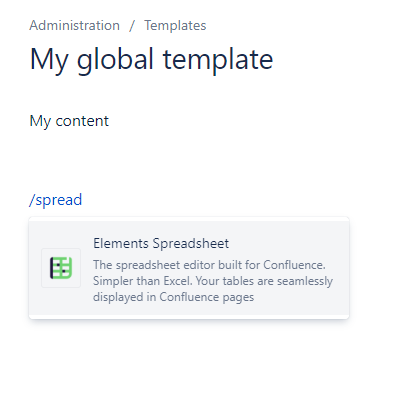
At this stage, you can decide whether you want to create a Spreadsheet from:
An empty document (check this page for additional information)
A predefined template (check this page for additional information)
A custom template (check this page for additional information)
A file import (check this page for additional information)
Once you have created your Spreadsheet, save it and close it.
The Spreadsheet macro will display on the page as follows:
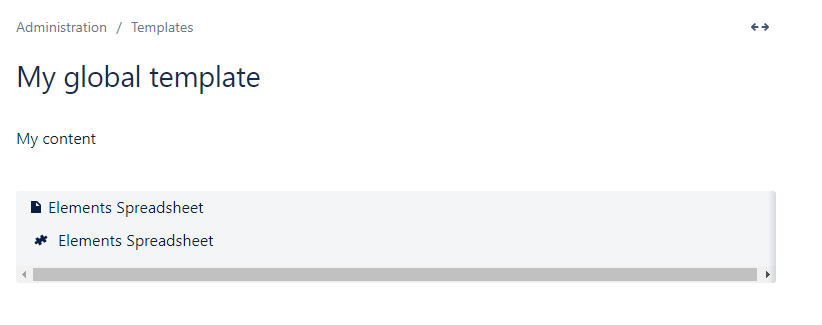
Save your global template
It now displays in the list of global page templates
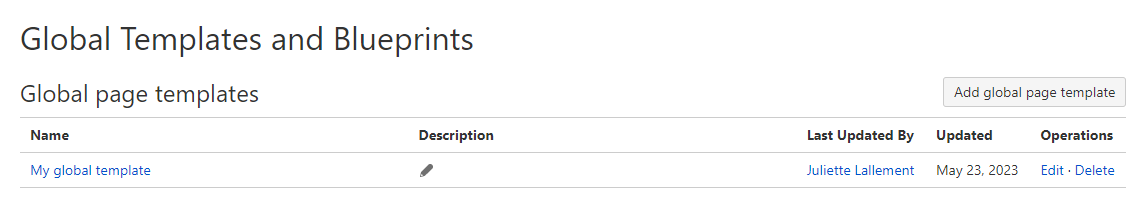
Insert a Spreadsheet macro in a space template
You need to be a space administrator in order to administer space templates.
Space templates are the same as global templates, except that they are created for a specific space.
From your space, access the Space Settings
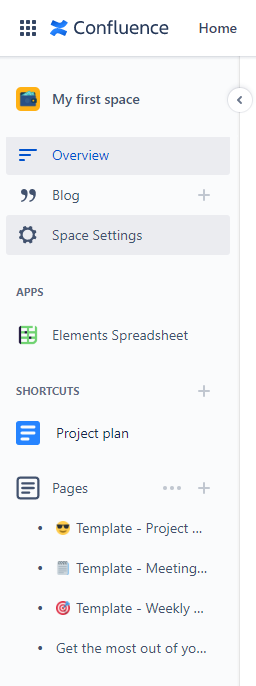
Browse to "Templates" under the Look and feel section
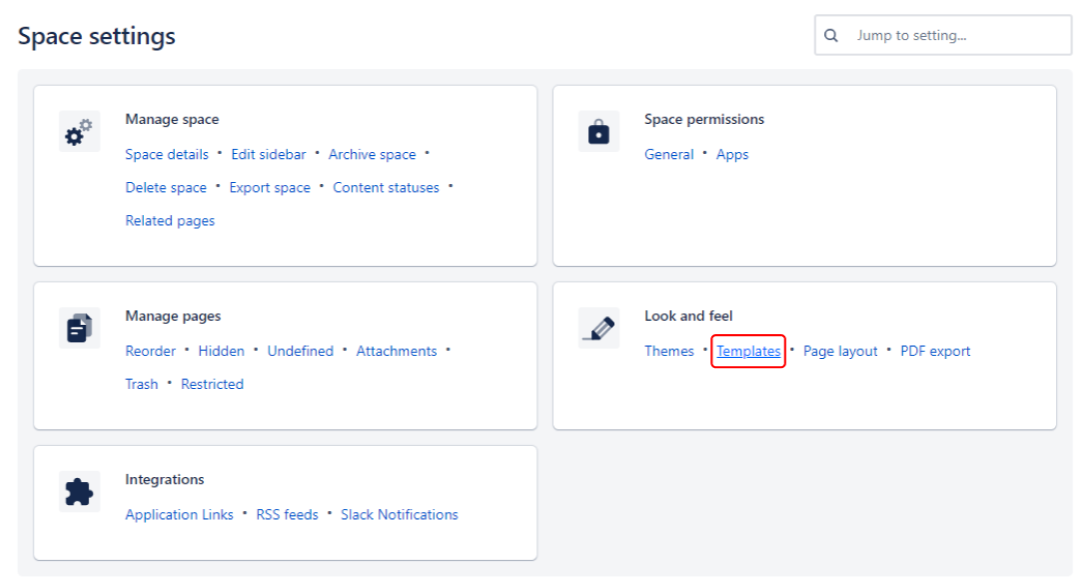
Click the "Create New Template" button
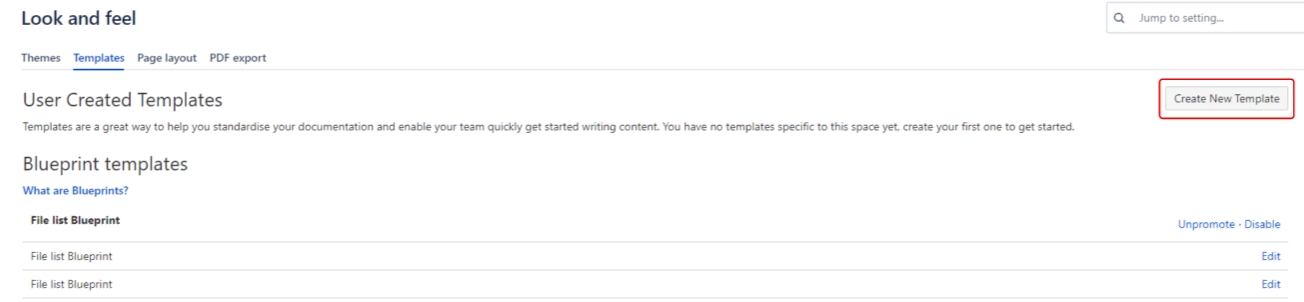
Provide your space template with a name and content.
Now, you can simply call the Spreadsheet macro by typing /spreadsheet
At this stage, you can decide whether you want to create a Spreadsheet from:
If you create a Spreadsheet from a custom template, note that only custom templates that were configured for the current space will be able available for use.
Follow the same steps described above for global templates
What's Next?
Congratulations, you created a template page with a Spreadsheet inside of it! This template page is now available to end users.
The next step is for them to create a Confluence page from this template page and then edit the Spreadsheet inside of it. Let's take a look at how to do this.
How to edit a Spreadsheet in a Confluence page created from a global template
