Add a Group picker on Jira Service Management
Problem: 'Group' field can't be added to a request type on JSM
Some Jira custom fields are not natively available on Jira Service Management On-Premise: that's the case for the 'Group' field. (cf. JSDSERVER-7097).
We can use a workaround with Elements Connect to implement this field in a customer portal.
Solution: Extract Groups from the Jira database and create a Group picker
We use Elements Connect to fetch data from Jira's SQL database and populate a custom field with a list of all Groups in the instance.
It's the go-to solution for any use case where it's needed to select a Jira group when creating a Jira Service Management request.
See the field in action from our demo portal
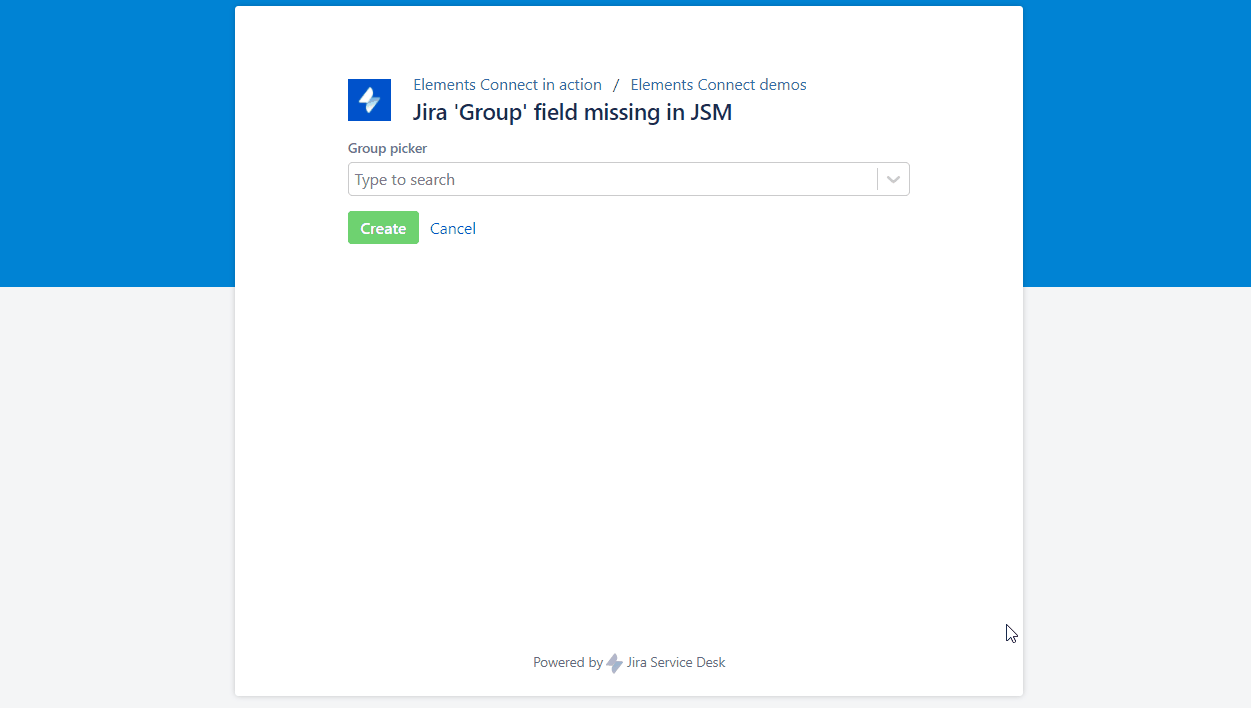
Configuration guide: how to add a Group picker on a JSM request type
Step 1: connect to the Jira datasource
This demo uses the preconfigured Jira database (SQL) datasource. As this datasource is already preconfigured in the Elements Connect administration, there is no configuration required and you can use it right away.
Step 2: create Elements Connect field
Download the field configuration:
Import it in your Elements Connect administration following the step-by-step guide: How to import Elements Connect field configuration files
Step 3: add the field to your issue screens
Last step is to add this field to the aimed issue screens.
>> Learn how to add Elements Connect fields to Jira issue screens
Do you want to retrieve issues a remote Jira instance?
Check out this tutorial: Create a remote issue picker
